Understanding how to talk to computers is really important. Input devices help us do this by giving instructions or putting information into computers in different ways. There are lots of types of input devices, like keyboards, mice, touchscreens, scanners, and microphones.
Keyboards are like typewriters that let us type words and commands into the computer. Mice are small gadgets we move around to click on things and move on the computer screen.
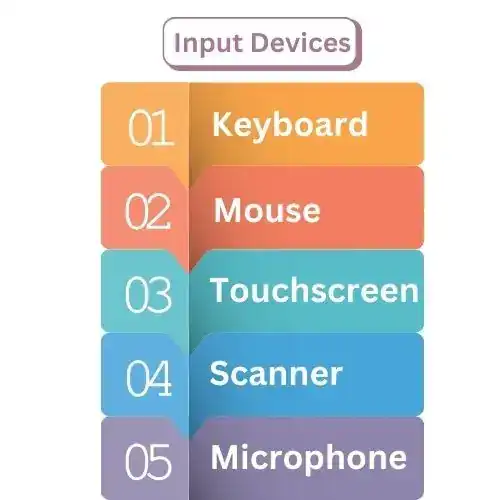
Touchscreens are like big tablets where we can tap, swipe, or pinch with our fingers to do stuff on the computer.
Scanners take pictures of papers and turn them into computer files. Microphones listen to sounds and change them into computer words, so we can talk to the computer. Each input device helps us do different things with the computer, making it easier for us to use and get things done.
What is Input Devices?
Input devices are tools for communicating with computers, offering various forms like keyboards, mice, touchscreens, scanners, and microphones.
Keyboards help type text and commands, while mice aid in navigation by moving a pointer on the screen. Touchscreens provide direct interaction, allowing tapping, swiping, or pinching gestures.
Scanners capture physical documents or images and convert them into digital files. Microphones record sound and transform it into digital data for voice commands or audio recordings.
Each input device serves a distinct role in facilitating communication and interaction with computers.
Types Of Input Devices
| Input Device | Description |
|---|---|
| Keyboard | Types letters, numbers, and symbols. Used for writing, emailing, or controlling the computer. |
| Mouse | Moves on a desk. Click buttons to select things on the screen. Helps interact with programs and games. |
| Touchscreen | Big display you touch with your finger. Tap, swipe, or pinch to work with the computer. Found on smartphones, tablets, and some computers. |
| Scanner | Copies physical documents or pictures into digital files. Great for digitizing paper documents or saving old photos. |
| Microphone | Records sound and turns it into digital data for the computer. Used for voice recognition, audio recordings, and online chatting. |
Keyboard: A keyboard is like a typewriter for computers. It has keys that you press to type letters, numbers, and symbols into the computer. Each key represents a different character or action. You can use the keyboard to write documents, send emails, or control the computer by entering commands.
Mouse: A mouse is a small device that you move on a flat surface, like a desk. It has buttons that you click to select things on the computer screen. By moving the mouse, you can also move a pointer or cursor on the screen. This allows you to interact with programs, click on icons, or play games more easily.
Touchscreen: A touchscreen is a display screen that you can touch directly with your finger or a special pen called a stylus. It’s like a big tablet where you can tap, swipe, or pinch to interact with the computer. Touchscreens are commonly found on smartphones, tablets, and some computers, making it easier to navigate and control them without needing a separate mouse or keyboard.
Scanner: A scanner is a device that can make digital copies of physical documents or pictures. You place the document or photo on the scanner bed, and it uses light to capture an image. This image is then saved as a digital file on the computer. Scanners are useful for digitizing paper documents, such as contracts or receipts, or for preserving old photos by turning them into digital files.
Microphone: A microphone is a tool that records sound and converts it into digital data that the computer can understand. You can use a microphone to input your voice into programs like voice recognition software, make audio recordings, or chat with friends over the internet. Microphones are helpful for tasks that involve spoken input, such as dictating text or conducting online meetings.



